How to Use Power BI to Enhance SEO Strategy
In today’s digital landscape, staying on top of SEO trends is crucial for any business aiming to grow online. With countless data points and tools, many marketers feel overwhelmed by the sheer volume of metrics. Did you know that 70% of marketers report feeling buried in data? That’s where Power BI steps in as a game-changer, transforming scattered SEO data into streamlined, actionable insights.
Imagine having your keyword rankings, site traffic, and backlink profile all in one place—no more switching between Google Analytics, Search Console, and other SEO tools. With Power BI and AI-driven dashboards, SEO professionals can unlock a full view of performance and identify patterns that drive decisions to improve rankings and visibility. Whether you’re new to data analytics or a seasoned SEO strategist, this guide will walk you through how Microsoft Power BI can elevate your SEO game.
What is Power BI?
Power BI is a powerful tool from Microsoft that helps people understand their data better. Imagine it like a super-smart notebook that takes numbers, facts, and information, and turns them into easy-to-read charts, graphs, and visuals. It’s especially useful for people who want to look at their data and find trends or patterns without having to go through tons of numbers one by one.
What is Power BI in SEO?
Power BI is a powerful business intelligence tool developed by Microsoft that enables users to visualize and analyze data from various sources, making it particularly valuable for SEO professionals. At its core, Power BI provides a platform to aggregate data from multiple SEO tools such as Google Analytics, Google Search Console, and SEMrush into one unified dashboard. This integration allows for real-time tracking and analysis of key metrics like keyword rankings, organic traffic, and backlink profiles. Unlike traditional SEO tools that often present data in isolated silos, Power BI empowers users to create customizable reports and interactive visualizations, making it easier to identify trends, patterns, and insights that drive SEO strategies. By leveraging Power BI’s advanced analytics capabilities, SEO professionals can gain a deeper understanding of their website performance, enabling data-driven decision-making to enhance visibility and rankings.
Why use Power BI for SEO?
It’s simple: SEO involves data, and Power BI is designed to handle data with finesse. Power BI collects data from multiple sources and presents it in visually appealing, customizable dashboards. Instead of seeing a maze of numbers, you’re seeing clear, visual insights that guide your next steps.
Here’s why Power BI and AI dashboard generators have become a must-have for SEO analysis:
- Centralized SEO Data: Bring together traffic, keyword, and backlink metrics in one dashboard.
- Real-Time Tracking: Get up-to-date insights so you can act on the latest trends.
- Customizable Reports: Tailor your view to highlight the most important metrics.
- Advanced Analytics: Dive into trends, correlations, and even predictive insights with generative AI Power BI.
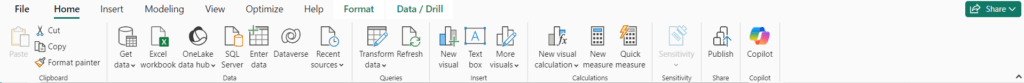
Key Benefits of Power BI for SEO Analysis
1. Unified View of SEO Performance
Using different tools for each aspect of SEO—Google Analytics, SEMrush, Ahrefs—can be overwhelming. Power BI consolidates data from multiple sources, making it easy to get a holistic view of SEO performance.
With all your data in one place, you can:
- Spot overarching trends that impact SEO, like which keywords consistently bring traffic.
- Compare metrics over time to see if recent optimizations are working.
- Avoid time-consuming manual data aggregation and focus on interpretation.
Example: Imagine pulling keyword performance data from Google Search Console and traffic data from Google Analytics into a single Power BI report. Suddenly, you’re seeing the big picture—how specific keywords drive site engagement and where optimization is needed.
2. Customizable SEO Dashboards and Visualizations
Power BI offers an intuitive, drag-and-drop interface that lets you create custom dashboards tailored to your SEO goals. You can track anything, from keyword rankings and traffic sources to bounce rates and conversion metrics.
Popular visuals for SEO in AI-powered Power BI include:
- Line charts to track keyword rankings over time.
- Heatmaps to monitor bounce rates and engagement on key pages.
- KPIs to display conversion rates and overall site health.
Example: If bounce rates are high on certain pages, use a Power BI heatmap to pinpoint problem areas, allowing you to make data-driven adjustments to improve user engagement.
3. Real-Time SEO Monitoring
SEO isn’t a one-time job—it’s ongoing, with trends that can change quickly. With Power BI’s real-time data integration, you’re working with the latest metrics rather than last month’s numbers. This immediacy means that if rankings shift or traffic spikes, you’re ready to react.
Real-time monitoring makes it easy to:
- Spot trends in keyword performance and traffic sources as they happen.
- See if a recent SEO update has an immediate effect on performance.
- Monitor competitor movements and adjust your strategy quickly.
Example: By setting up real-time tracking for high-value keywords, you can quickly see if any sudden drops in rankings occur and take action before it impacts site traffic significantly.
4. Deep Competitor Analysis
Power BI isn’t limited to tracking your own performance; it’s also invaluable for competitor benchmarking. By importing competitor data from tools like SEMrush or Ahrefs, you can see how your site stacks up and where your SEO strategy may need adjustments.
With competitor analysis, you can:
- Identify keyword gaps by comparing your rankings to competitors.
- Track which backlinks your competitors gain to inform your own link-building efforts.
- Benchmark traffic growth to see if you’re outpacing or trailing key competitors.
Example: Say you see a competitor’s backlink profile growing rapidly in Power BI. You can focus on similar sites or strategies to boost your own authority and rankings.
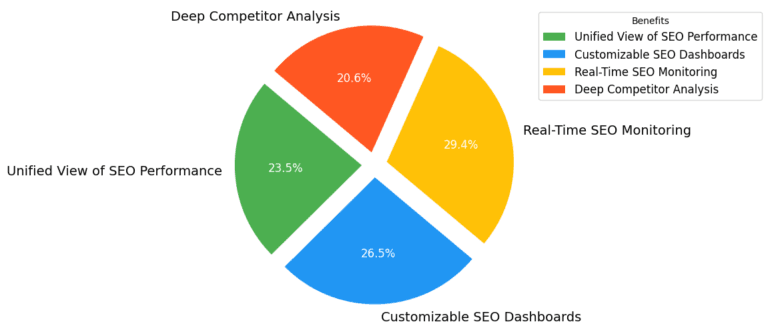
Building Your SEO Dashboard in Power BI
Ready to get started? Here’s a roadmap to setting up your first SEO dashboard in AI Power BI:
Step 1: Connect Your Data Sources
Power BI supports multiple connectors, making it easy to pull in SEO data from tools like Google Analytics, Google Search Console, and your favorite backlink tracker. Connecting these tools means that Power BI will automatically pull in the latest data, saving you from manual data entry.
Tip: Set up scheduled refreshes in Power BI to keep your data current—especially important if you’re monitoring SEO performance in real time.
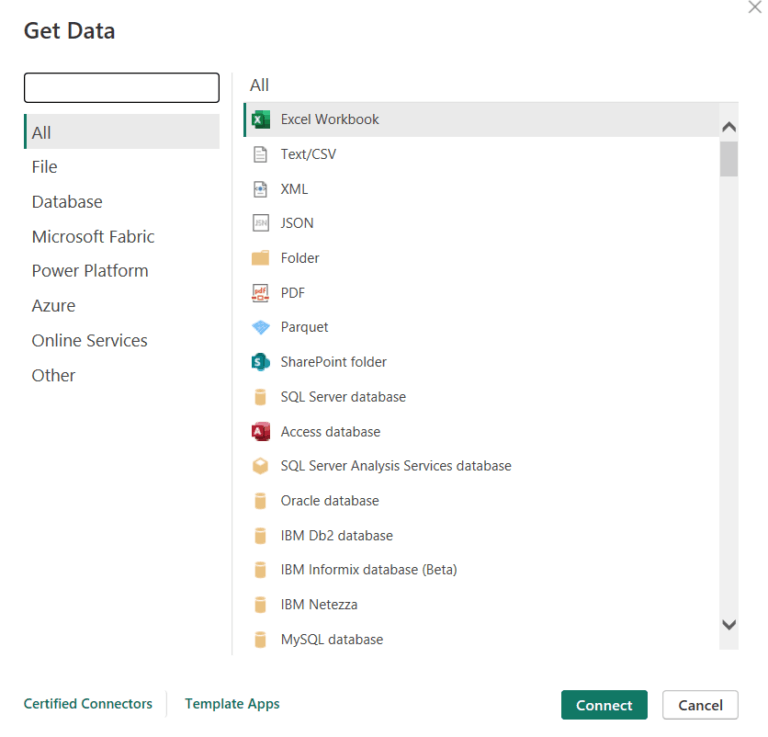
Step 2: Choose SEO Metrics that Matter
Don’t overload your dashboard with too many metrics; focus on the essentials that align with your goals. Key metrics often include:
- Keyword Rankings: Track high-priority keywords and their position over time.
- Organic Traffic: Monitor the flow of users visiting your site organically.
- Bounce Rates and Session Duration: Indicators of content relevance and site experience.
Conversion Rates: Gauge the effectiveness of organic traffic in driving business results.
Step 3: Build Visualizations
With Power BI’s visualization options, you can bring your SEO data to life. Some helpful charts for SEO analysis include:
- Area and Line Charts for tracking traffic growth and keyword trends.
- Maps to analyze user traffic by location.
- KPIs to quickly glance at critical metrics, like average position and bounce rate.
Step 4: Customize and Share Your Dashboard
Once your dashboard is set up, fine-tune the layout and format so it’s easy to read and share. Power BI lets you set permissions, so you can decide who gets access and how often they’ll receive reports.
Tip: If you’re reporting to a team, schedule weekly summaries or set alerts on key metrics, so everyone stays informed on SEO performance.
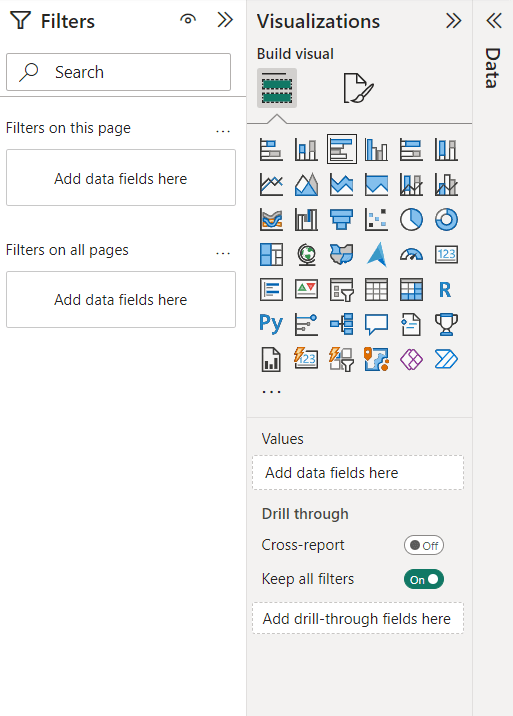
Leveraging AI in Power BI for Smarter SEO Insights
With Power BI’s AI capabilities, you can go beyond basic analytics to discover deeper trends, hidden patterns, and actionable predictions for SEO. Here’s how to make the most of OpenAI Power BI and Copilot AI Power BI for your SEO strategies:
Power BI’s AI features enable users to uncover insights that may not be immediately visible in raw data. These include built-in machine learning models, natural language processing, and integration with Azure Machine Learning.
What the AI Splits Feature Does in Power BI
The AI Splits feature in Power BI’s decomposition tree visualization allows you to break down data based on AI-generated insights, dynamically segmenting data to reveal the most relevant subgroups. This helps with analyzing traffic sources, keyword performance, and bounce rates across different segments, saving time by highlighting impactful data points.
Advanced AI Techniques for SEO with Power BI
For more advanced insights, Generative AI Power BI integrates with Azure Machine Learning for custom machine learning models. You can predict traffic trends, identify at-risk keywords, and optimize content strategy based on predictive insights.
By integrating AI into Power BI for SEO, you can connect, analyze, and act on data from all your SEO tools, providing a complete view of performance on a single dashboard. Access Power BI online here or download the latest version from Microsoft’s Power BI page. Start building your AI-powered Power BI SEO dashboard and experience data-driven insights for higher rankings and a stronger online presence.

Ready to Elevate Your SEO Strategy with Power BI?
In today’s fast-paced digital landscape, traditional SEO methods are no longer enough. Businesses must harness the power of data-driven tools like Power BI to adapt to evolving algorithms, optimize content effectively, and connect with their target audience. By integrating Power BI into your SEO strategy, you’re not just keeping pace with industry changes—you’re positioning your business at the forefront of innovation.
The fusion of AI and Power BI is revolutionizing how SEO professionals analyze data and derive actionable insights. With real-time tracking and advanced analytics capabilities, Power BI enables businesses to visualize their SEO performance, identify trends, and make informed decisions. This data-centric approach not only enhances website visibility but also drives higher rankings and engagement.
At SEO AI Marketing, we provide a range of innovative, AI-powered services designed to elevate your brand and maximize growth. Explore our expert solutions to unlock your digital potential:
- AI-Powered SEO Services: Leverage advanced AI tools to optimize your website with intelligent keyword research, competitor analysis, and on-page SEO improvements.
- AI in Content Marketing: Build dynamic, responsive websites with AI-enhanced development that ensures fast, secure, and user-friendly experiences.
- How AI is Revolutionizing Digital Marketing: Utilize AI-driven analytics to track performance, analyze customer behavior, and predict future trends for effective decision-making.
Ready to transform your SEO strategy with Power BI and AI-driven insights? Contact us today to learn how our tailored solutions can elevate your brand and drive measurable success!
Useful Links
©2025. SEOAIMARKETING. All Rights Reserved.

